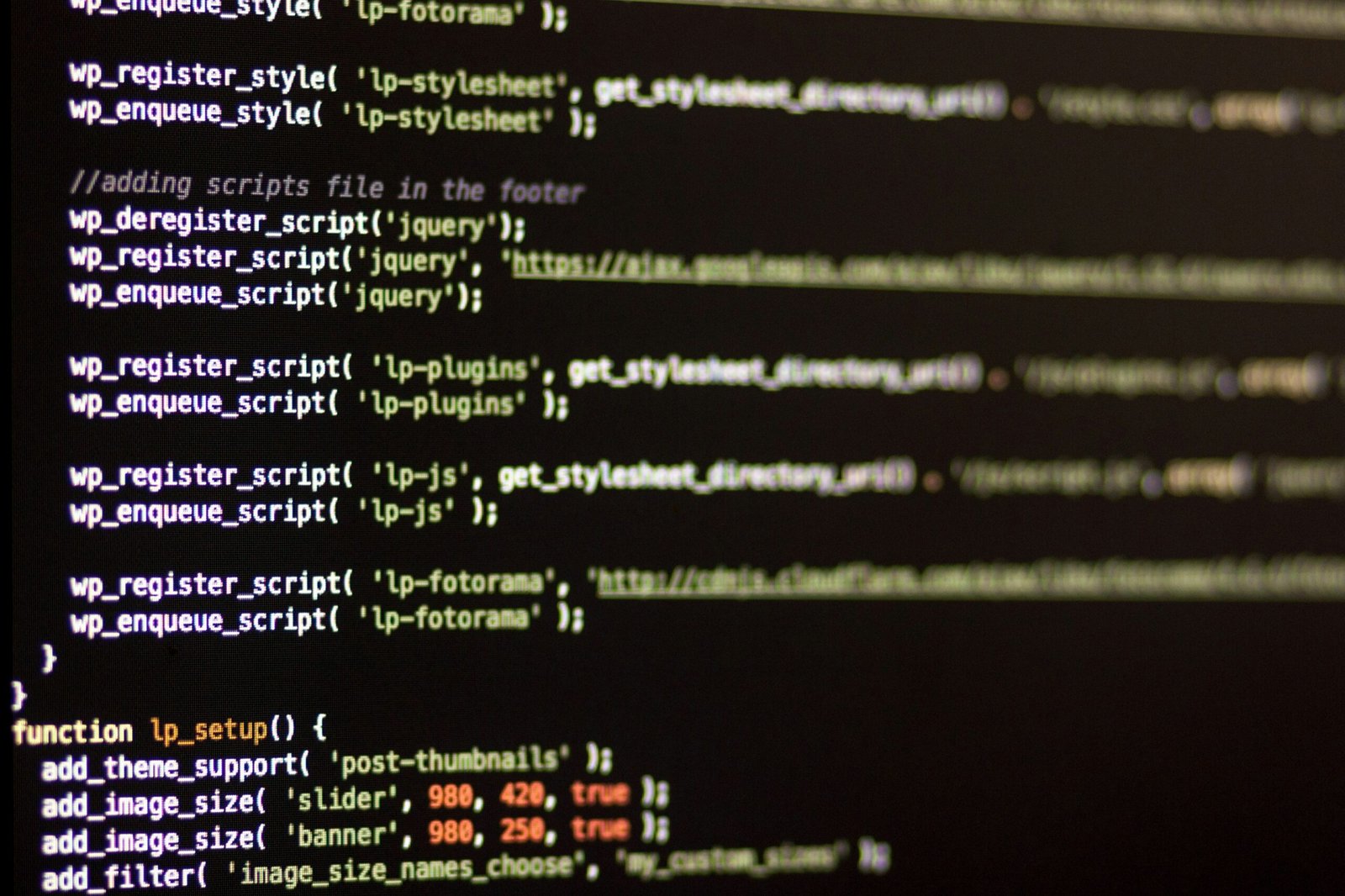Introduction to WordPress REST API
The WordPress REST API is a powerful feature that allows developers to interact with WordPress sites remotely. It serves as a bridge between the WordPress backend and various external applications, enabling seamless communication and data exchange. As modern web development increasingly migrates towards dynamic and interactive web applications, the significance of the REST API cannot be understated. It provides a standardized way for different software components, such as mobile apps, desktop applications, or other web services, to access and manipulate WordPress data.
At its core, the REST API capitalizes on the principles of Representational State Transfer (REST), a software architectural style that emphasizes scalability, stateless interactions, and the separation of concerns. By utilizing standard HTTP methods such as GET, POST, PUT, and DELETE, developers can perform a wide range of operations on WordPress resources like posts, pages, comments, and users. This flexibility empowers developers to create rich, engaging user experiences that go beyond traditional web pages.
The emphasis on creating interactive websites and single-page applications (SPAs) has led to a rise in the use of JavaScript frameworks such as React, Angular, and Vue.js. The WordPress REST API serves as a backend for these frameworks, enabling them to fetch and manipulate data efficiently. This functionality attracts more developers to WordPress, as it allows for the integration of varying technologies while still leveraging the robust content management capabilities of WordPress.
Overall, the WordPress REST API represents a significant evolution in how developers can build and design websites. By fostering a more collaborative environment between various systems and platforms, it not only enhances the capabilities of WordPress but also underscores its relevance in a rapidly changing digital landscape.
Understanding REST Principles
The principles of REST, or Representational State Transfer, are fundamental for anyone working with the WordPress REST API, as they provide the structural framework that underpins its functionality. At the core of REST architecture is the concept of resources. In this context, resources refer to the various entities that can be manipulated, such as posts, pages, or comments within a WordPress site. Each resource is identified by a unique URL, facilitating straightforward access and management.
In addition to identifying resources, the REST framework utilizes standard HTTP methods to perform actions on these resources. The most common methods include GET, POST, PUT, and DELETE. The GET method retrieves data from a server, while POST is used to create new resources. The PUT method updates existing resources, and DELETE removes them. This clear delineation of actions not only standardizes interactions but also enhances the interoperability of web services.
Another vital aspect of REST communication is its stateless nature. Each request from a client to a server must contain all the information needed to understand and process that request. This principle of stateless communication ensures that the server does not retain any client context between requests; instead, it relies solely on the request data. This leads to scalability and improves performance, as the server can handle multiple requests simultaneously without the overhead of managing client sessions.
Lastly, the response format is crucial in RESTful interactions. The most commonly supported format is JSON (JavaScript Object Notation), which is lightweight and easy to parse. XML is another option, but JSON has gained precedence due to its simplicity and compatibility with JavaScript, making it particularly well-suited for modern web applications. Understanding these core principles of REST is essential for effectively utilizing the WordPress REST API and building efficient web applications.
Setting Up WordPress for REST API Usage
To successfully utilize the WordPress REST API, certain prerequisites must be met to ensure a smooth integration process. First and foremost, a functioning installation of WordPress is essential. It’s recommended to use the latest version of WordPress, as updates often improve API performance and security, while also providing new features that can enhance your development experience. Therefore, before diving into REST API usage, ensure your WordPress installation is up to date.
Once you have the latest version of WordPress, the REST API is bundled with it, eliminating the need for additional plugins specifically for basic functionalities. However, there are several plugins available that can help extend the capabilities of the REST API or provide advanced features, such as custom authentication methods or enhanced security settings. Familiarizing yourself with these tools can significantly benefit developers who are looking to customize their integration.
Moreover, consider the configuration of your site’s permalinks. By default, WordPress uses the “Plain” permalink structure, which may not work efficiently with the REST API. It is advisable to switch to a more user-friendly permalink setting, such as “Post Name” to enhance API calls. To do this, navigate to the dashboard, select “Settings,” then “Permalinks.” Save your settings to apply the changes.
Another crucial aspect to address is user permissions and authentication. The REST API utilizes standard WordPress capabilities for user roles, which means that careful attention should be given to who has access to specific API endpoints and their data. Implementing appropriate security measures such as OAuth or Application Passwords can further safeguard your API usage from unauthorized access.
In summary, ensuring you have the latest version of WordPress, proper permalink settings, and adequate user permissions are essential steps to effectively set up your site for seamless integration with the WordPress REST API.
Basic API Requests: CRUD Operations
The WordPress REST API provides developers with the ability to perform standard CRUD operations, which stand for Create, Read, Update, and Delete, through HTTP requests. Understanding these operations is fundamental for effectively interacting with WordPress data programmatically. Each of these operations corresponds to a different type of HTTP method: POST, GET, PUT, and DELETE.
To create new entries in WordPress, you can utilize the POST method. For instance, if you want to add a new post, you would send a POST request to the endpoint /wp-json/wp/v2/posts. This request must include authorization and a JSON body containing the required data, such as the post title and content. Using tools like Postman or cURL allows you to test your requests easily, providing a straightforward way to see the results of your API calls.
Retrieving data is accomplished through the GET method. For example, accessing the endpoint /wp-json/wp/v2/posts returns a list of all posts in JSON format. You can also specify parameters to filter the results, such as fetching a single post or limiting the number of posts returned. The ability to work with existing WordPress data is essential for any developer looking to integrate or display this information in custom applications.
Updating existing data involves sending a PUT request to the relevant endpoint, such as /wp-json/wp/v2/posts/{id}, where {id} is the ID of the post you wish to update. The request must also include the necessary authentication and the updated data in JSON format. Finally, you can delete entries using a DELETE request directed at the same endpoint, effectively removing content from your WordPress site.
By mastering these CRUD operations within the WordPress REST API, developers can create robust applications that interact seamlessly with WordPress data, enhancing functionality and user experience. This foundational knowledge forms an essential building block for more complex interactions with the API.
Authentication Methods for Secure API Access
In the context of the WordPress REST API, securing access through authentication is vital to safeguarding sensitive information and ensuring only authorized users can interact with the API. The significance of robust authentication methods cannot be overstated, as they act as the first line of defense against unauthorized access, data breaches, and potential malicious activities. Various authentication techniques are available, with Basic Authentication and OAuth being two of the most commonly used methods.
Basic Authentication is relatively straightforward to implement, requiring only a username and password for access. To use Basic Authentication with the WordPress REST API, developers must first install the Basic Authentication plugin available in the WordPress plugin repository. Once the plugin is active, users can make API requests by including their credentials in the request headers. While this method is simple, it is important to utilize HTTPS to ensure that the credentials are encrypted during transmission, protecting them from interception.
On the other hand, OAuth provides a more secure and flexible authentication framework suitable for applications requiring different access levels and permissions. OAuth 2.0 allows third-party applications to access user data without sharing credentials, thus minimizing security risks. To implement OAuth in WordPress, developers can utilize the OAuth plugin available in the repository. This process involves registering the application, acquiring client credentials, and obtaining an access token to make authorized API requests. Users can also specify the scope of access, ensuring that applications interact with user data securely and responsibly.
Incorporating these authentication methods is crucial for developers looking to work with the WordPress REST API securely. By understanding and implementing either Basic Authentication or OAuth, one can significantly enhance API security and provide a safe experience for users and developers alike.
Custom Endpoints and Data Manipulation
The WordPress REST API offers a powerful mechanism for developers to extend functionality by creating custom endpoints. These endpoints enable users to retrieve, manipulate, and manage data tailored to their unique application needs. Creating custom endpoints is beneficial for enhancing API capabilities and providing a better user experience.
To begin, developers can add new routes using the register_rest_route function. This function accepts parameters such as the route’s namespace, the endpoint’s URL, and the callback function responsible for processing the request. By defining a custom route, developers can make any function accessible via the REST API, which is particularly useful for exposing private or specialized data without compromising security.
For example, if a developer wants to create an endpoint to fetch user-specific information, they would define a new route that points to a function returning that data in JSON format. It is essential to handle HTTP methods appropriately, as REST endpoints can support various actions like GET, POST, PUT, and DELETE. By leveraging these methods, developers can implement a full range of operations on custom data types—editing existing entries, creating new records, or deleting outdated ones.
Data manipulation within these endpoints also requires careful consideration of data validation and sanitation. Ensuring that input data is secure and adheres to expected formats helps prevent potential vulnerabilities. WordPress offers numerous built-in functions for data validation and sanitization, which assist in maintaining the integrity of the information processed through custom endpoints.
In summary, custom endpoints in the WordPress REST API provide an effective way to achieve advanced functionality tailored to specific use cases. By understanding how to create routes and manipulate data through these endpoints, developers can significantly enhance their WordPress applications while preserving essential security practices.
Using the WordPress REST API with JavaScript
In modern web development, integrating JavaScript frameworks like React or Vue.js with the WordPress REST API can significantly enhance the user experience by enabling dynamic content fetching and seamless interactivity. The WordPress REST API serves as a bridge between the front end and the back end, allowing developers to retrieve and manipulate data in a straightforward manner. This capability is particularly beneficial for creating responsive interfaces that can update without requiring a full page reload.
To successfully utilize the WordPress REST API with JavaScript, one of the first steps is to set up your environment. You may need to install a package manager like Node.js to manage your JavaScript libraries effectively. Once your project is set up, you can choose a framework such as React or Vue.js to build your application. For instance, using React, you would typically install Axios, a promise-based HTTP client, to handle requests easily.
Here’s a practical example using React. Begin by installing Axios via npm:
npm install axiosNext, you can create a functional component that fetches posts from your WordPress site. The following code demonstrates how to achieve this:
import React, { useEffect, useState }
from 'react';import axios from 'axios';
const App = () => {const [posts, setPosts] = useState([]);
useEffect(() =>
{axios.get('https://yourwebsite.com/wp-json/wp/v2/posts').then(response => setPosts(response.data)).catch(error => console.error('Error fetching data:', error));}, []);return ({posts.map(post => (- {post.title.rendered}
))}
);};export default App;In this example, when the component mounts, it fetches posts from the WordPress REST API, updates the state with the retrieved data, and dynamically renders the list of post titles. Each time the state changes, React efficiently re-renders the component, ensuring a fluid browsing experience.
Ultimately, utilizing the WordPress REST API with JavaScript technologies like React or Vue.js allows developers to create modern, user-friendly applications that interactively engage users, providing them with swift and dynamic content delivery.
Error Handling and Debugging API Requests
When working with the WordPress REST API, developers may encounter a variety of errors that can hinder the development process. Understanding these common errors is crucial for effective debugging and ensuring a seamless interaction with the API. Some of the most frequent issues arise from improper request formatting, authentication failures, or permission restrictions. By recognizing these potential pitfalls, developers can take necessary steps to troubleshoot and resolve them efficiently.
Reading error messages is the first step towards effective debugging. The WordPress REST API typically provides a clear response in the form of an error object that includes a code, message, and additional data. For instance, a 404 error indicates that the requested resource was not found, while a 401 error suggests an authentication issue. By closely examining these responses, developers can pinpoint the source of the problem and make required adjustments to their requests.
Another useful strategy for debugging API requests is to utilize browser developer tools, which can provide insight into the request and response data being transmitted. Monitoring network requests allows developers to track the headers, payload, and response codes, helping to identify any discrepancies. Furthermore, adding console logs at different points in the application can illuminate how data is being processed, facilitating the detection of logical errors in the code.
Implementing best practices can also enhance the debugging process. For instance, always ensure that your endpoint URLs are correctly formatted and that the appropriate HTTP methods (GET, POST, PUT, DELETE) are used. Prioritizing robust error handling in your application by checking for failure conditions and providing meaningful feedback can significantly improve the user experience. In summary, addressing common errors in the WordPress REST API involves reading error messages effectively, utilizing debugging tools, and adhering to best practices for error handling. By doing so, developers can ensure a more efficient development process, ultimately leading to the successful integration of API functionalities.
Best Practices and Advanced Techniques
The WordPress REST API offers a flexible, powerful way to interact with your WordPress site, but leveraging its full potential requires adherence to specific best practices and the application of advanced techniques. One critical best practice is to prioritize performance optimization. This includes minimizing the number of API calls, especially on pages that require multiple data sources. By consolidating requests and utilizing batching when possible, developers can significantly reduce load times and enhance user experiences.
Caching is another potent strategy that plays a vital role in optimizing the WordPress REST API usage. Implementing caching mechanisms, such as using server-side caching solutions or plugin-based approaches, can store the results of API requests and serve them faster to subsequent users. Consider utilizing transients, which are the built-in caching solutions in WordPress, to temporarily save data and decrease latency, especially for frequently accessed resources.
Another area developers should focus on is versioning. As the API evolves, keeping track of the versions can prevent breaking changes from affecting your application. To ensure compatibility, adhere to a Semantic Versioning strategy for API endpoints, thereby making upgrades smoother and less disruptive.
For those looking to explore advanced techniques, consider implementing Webhooks. This functionality allows your application to respond dynamically to events occurring within WordPress, such as updates or new content creation. Incorporating event-driven architecture can lead to highly responsive applications that update in real-time without the need for constant polling.
Additionally, familiarize yourself with authentication methods, such as OAuth and application passwords, to securely manage data access and ensure both safety and scalability. By combining these best practices and advanced techniques, developers can not only maximize the performance of their applications using the WordPress REST API but also extend its functionality to cater to unique project requirements.